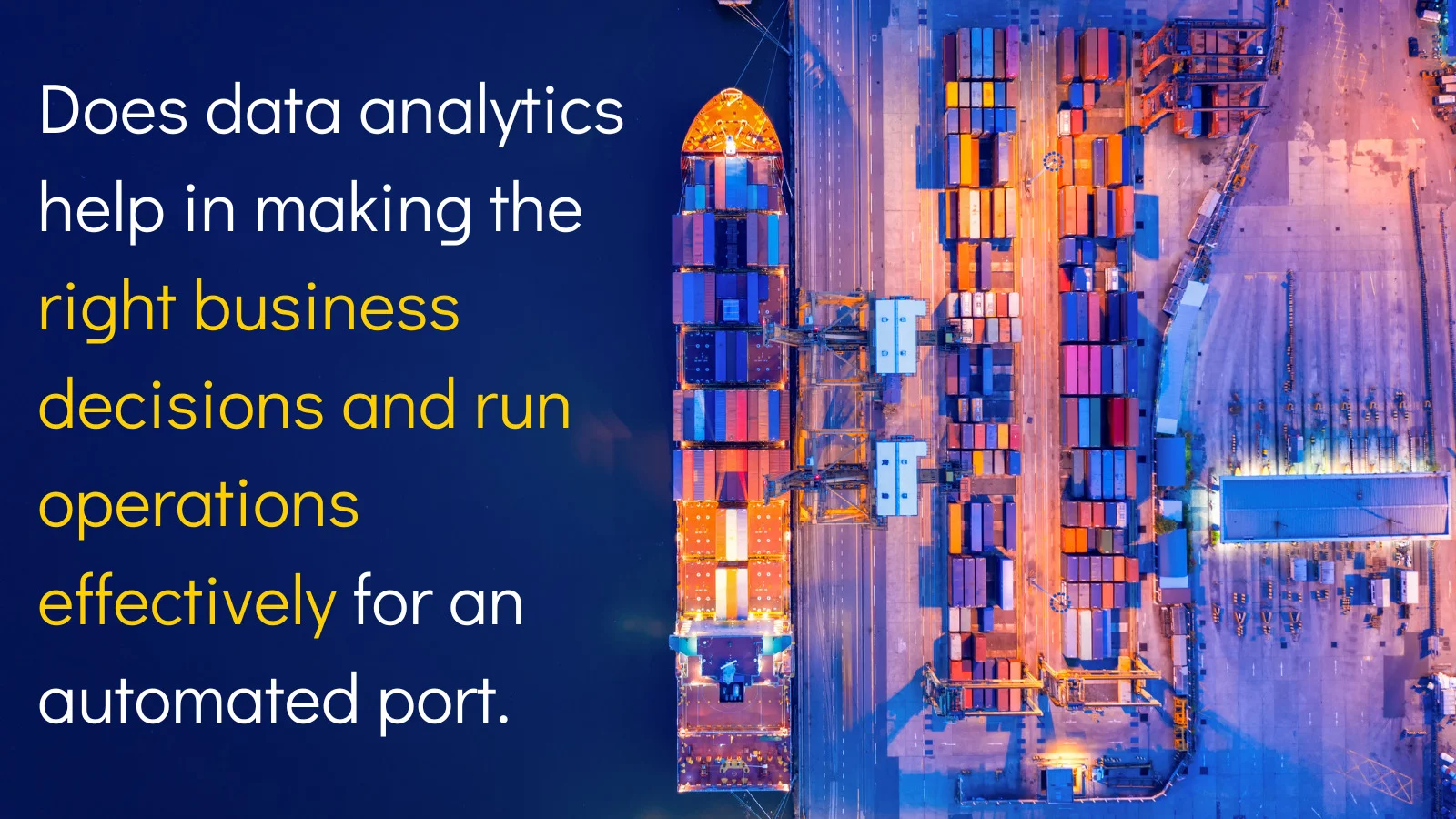Envision
IBM MAS Maximo Upgrade: Challenges and What You Need to Do

Table of Contents
1. Introduction
2. Why Upgrade to IBM MAS Maximo?
3. Challenges Of IBM MAS Maximo Upgrades
4. What You Need to Do for A Smooth Upgrade
5. How We at Envision Ensure Your IBMMAS Maximo Upgrade Is a Success
6. Conclusion: How Envision Can Help in Smooth IBM MAS Maximo Upgrade
Upgrading business software can be a game-changer, improving efficiency, streamlining operations, and boosting productivity. At Envision, we understand that keeping your systems up-to-date is crucial, especially with a powerful platform like IBM MAS Maximo.
However, upgrades come with challenges that can make the process feel daunting. In this blog, we'll explore key changes in IBM MAS Maximo, what to expect with Maximo 7.6 End of Support, and how to ensure a smooth transition to Maximo 9. With Envision’s tailored solutions, you can navigate these challenges seamlessly.
As the End of Support for Maximo 7.6approaches in September 2025, it's vital to prepare for the transition to the Maximo Application Suite (MAS). This blog will cover the essentials you need toknow, including options for organizations not ready to upgrade, cost considerations, and the steps to a seamless upgrade experience with Envision.
If you've been thinking about the future of your Maximo system, this blog will offer valuable insights to guide your decision-making process. Keep reading to ensure your organization is fully prepared for the future of Maximo!
Why Upgrade to IBM MAS Maximo?
Upgrading to IBM MAS Maximo unlocks advanced features, optimized performance, and enhanced asset management capabilities. Staying updated is essential to maintaining security, enabling new functionalities, and ensuring system compatibility with evolving technologies. However, the complexity of upgrades can pose challenges, especially in large, interconnected business environments.
Challenges of IBM MAS Maximo Upgrades
1. Complexity of IT Infrastructure
Upgrading across a multi-layered IT landscape can be intricate, involving testing and troubleshooting to ensure seamless integration across systems. Skipping any step could lead to down time or performance issues.
2. Lack of Automation
The manual nature of upgrades can lead to errors and slow deployment. Without automation tools, your IT team could struggle to manage the upgrade efficiently, making it prone to human error.
3. Multiple Platforms and Systems
Organizations often run different operating systems and third-party applications. Ensuring compatibility during an upgrade is critical, as a single update can impact workflow if not managed properly.
4. Asset Management and Visibility
Tracking and upgrading assets in a large organization can be overwhelming without the right asset management tools. Without full visibility, critical systems might be left outdated, increasing vulnerability.
5. Supporting Remote Workers
Remote work adds complexity to the upgrade process. Devices outside the central domain or running different systems must be included in upgrade protocols to ensure security and compliance across all locations.
What You Need to Do for a Smooth Upgrade
1. Plan Ahead
Review your IT infrastructure thoroughly before initiating the upgrade. Test the upgrade in a controlled environment to anticipate potential issues and minimize disruptions during the actual process.
2. Automate Wherever Possible
Leverage automation tools to reduce the workload on your IT team and minimize errors. Automating upgrades speeds up deployment and ensures consistency across your systems.
3. Maintain Asset Visibility
Using advanced asset management solutions helps keep track of which systems need immediate attention and ensures no critical assets are missed during the upgrade process.
4. Empower Remote Teams
Implement upgrade protocols for remote workers. Tools that remotely monitor and upgrade devices can help your IT team maintain oversight and ensure all devices comply with company-wide upgrade standards.
5. Minimize Downtime During Maximo Upgrades with MaxArc
Maximo upgrades can be complex and time-consuming, often involving significant data migration and testing. Envision MaxArc can play a vital role in simplifying and streamlining this process in several ways:
1. Reduced Data Footprint
Archiving: By archiving historical data with MaxArc, you can significantly reduce the size of your active Maximo database before the upgrade. This leads to faster upgrade execution, less downtime, and reduced risk of data-related issues during the upgrade process.
Purging: Removing obsolete or irrelevant data with MaxArc's purging feature further minimizes the data that needs to be migrated and tested, making the upgrade smoother and more efficient.
2. Improved Upgrade Performance
Faster Data Migration: With a smaller database, the data migration process during the upgrade becomes faster, reducing the overall upgrade time and minimizing disruption to business operations.
Simplified Testing: Testing the upgraded Maximo system is crucial. With less data to manage, testing becomes more focused, efficient, and less prone to errors.
3. Enhanced Data Management
Data Integrity: MaxArc ensures data integrity during archiving and purging, which is critical for a successful upgrade. You can rely on the archived data for compliance and historical analysis even after the upgrade.
Access to Historical Data: MaxArc allows you to access archived data even after it's removed from the active database. This is essential for maintaining business continuity and reporting capabilities during and after the upgrade.
4. Risk Mitigation
Data Backup and Recovery: Archiving with MaxArc provides an additional layer of data backup, which is crucial in case of any unforeseen issues during the upgrade process.
Rollback Option: If the upgrade encounters problems, having a well-maintained archive allows for easier rollback to the previous Maximo version with minimal data loss.
Envision MaxArc can be a valuable tool for Maximo upgrades by reducing the data footprint, improving upgrade performance, enhancing data management, and mitigating risks. By effectively utilizing MaxArc before, during, and after a Maximo upgrade, organizations can ensure a smoother, faster, and more successful transition to the latest Maximo version.
How We at Envision Ensure Your IBM MAS Maximo Upgrade is a Success
We all know the scenario where new software is introduced but is underused due to lack of familiarity. At Envision, we understand the challenges of resistance to change, and here’s how we ensure your IBM MAS Maximo upgrade is a success:
1. We Listen
We recognize that every organization is unique. We take time to understand your specific operations and challenges before mapping out a tailored upgrade path for IBM MAS Maximo. Whether it's integrating data streams or enhancing asset management, we design a plan that works for you.
2. We Bring Experience
Upgrading can seem overwhelming, but with our vast experience implementing IBM Maximo upgrades, we ensure a smooth transition. Our Customer Success Team handles planning, implementation, and training, so your staff is well-prepared to maximize the new features from day one.
3. Continuous Support, Even After Launch
We provide ongoing support throughout the upgrade process. Our cross-functional team is available to address questions and concerns, even after the upgrade is complete. We also assist with expanding IBM Maximo into new departments, enhancing its value across your organization.
Conclusion: How Envision Can Help
At Envision, we offer tailored solutions to make your IBM MAS Maximo upgrade as seamless as possible. With the End of Support for Maximo7.6 on the horizon, it's crucial to start planning now. We help organizations automate upgrades, optimize integration, and provide continuous support.
If you're ready to take your asset management to the next level with IBM MAS Maximo or need guidance on your upgrade, contact us today to get started!
Talk to us today to know how our solutions can accelerate your digital transformation
Let's Talk

.webp)

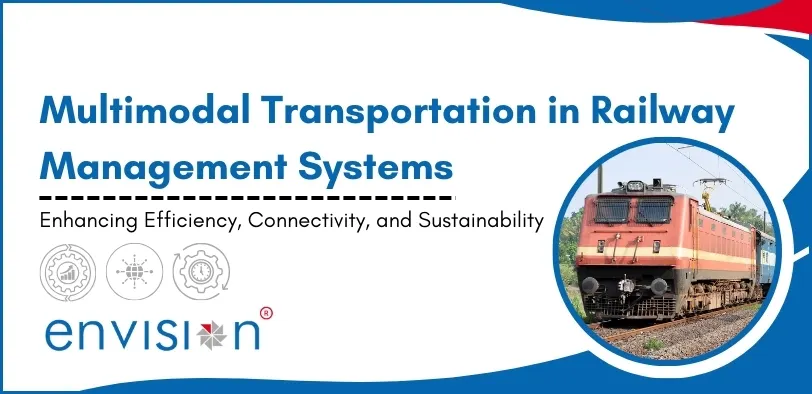



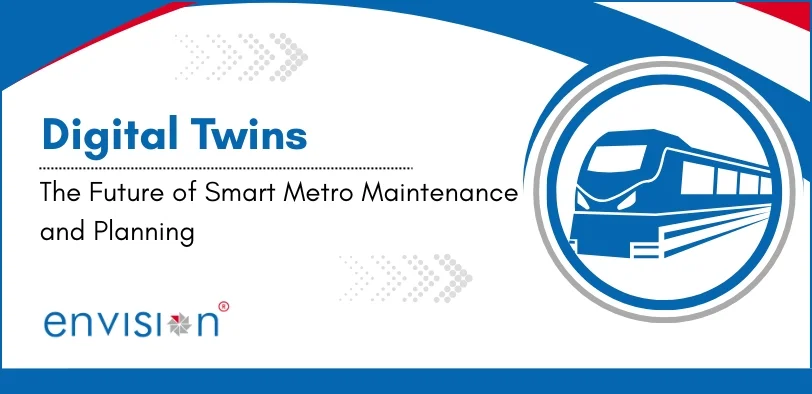
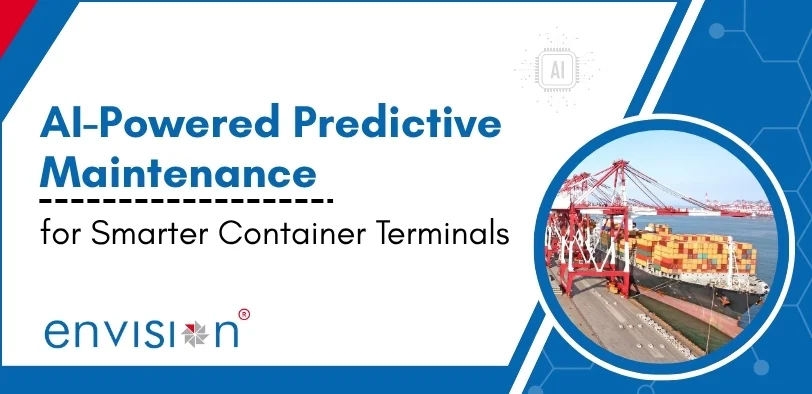
.webp)
.webp)
.webp)






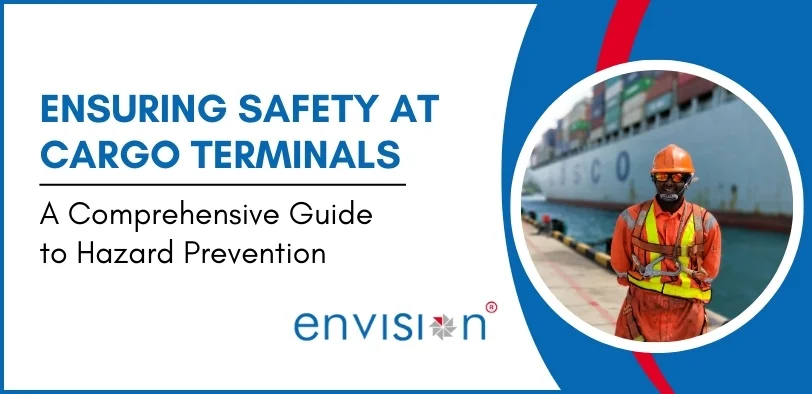


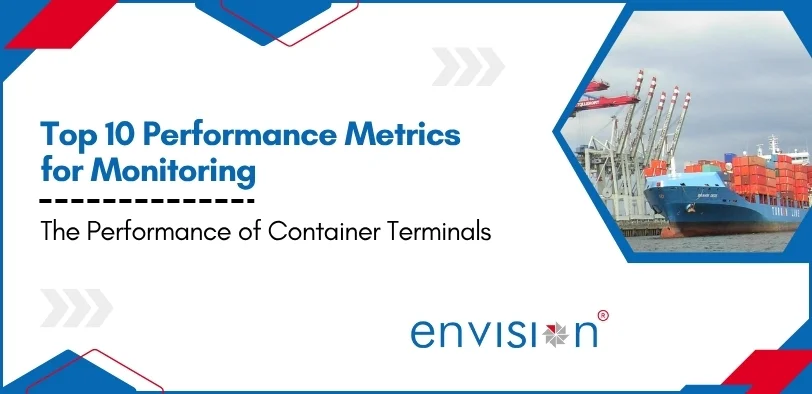
.webp)








%20ver1_1.webp)







.webp)
.png)
.png)